Reprinting an invoice¶
If a customer requires a reprint of an invoice this can easily be done.
From the "Customer account" window, tap the INVOICE OPTIONS button:
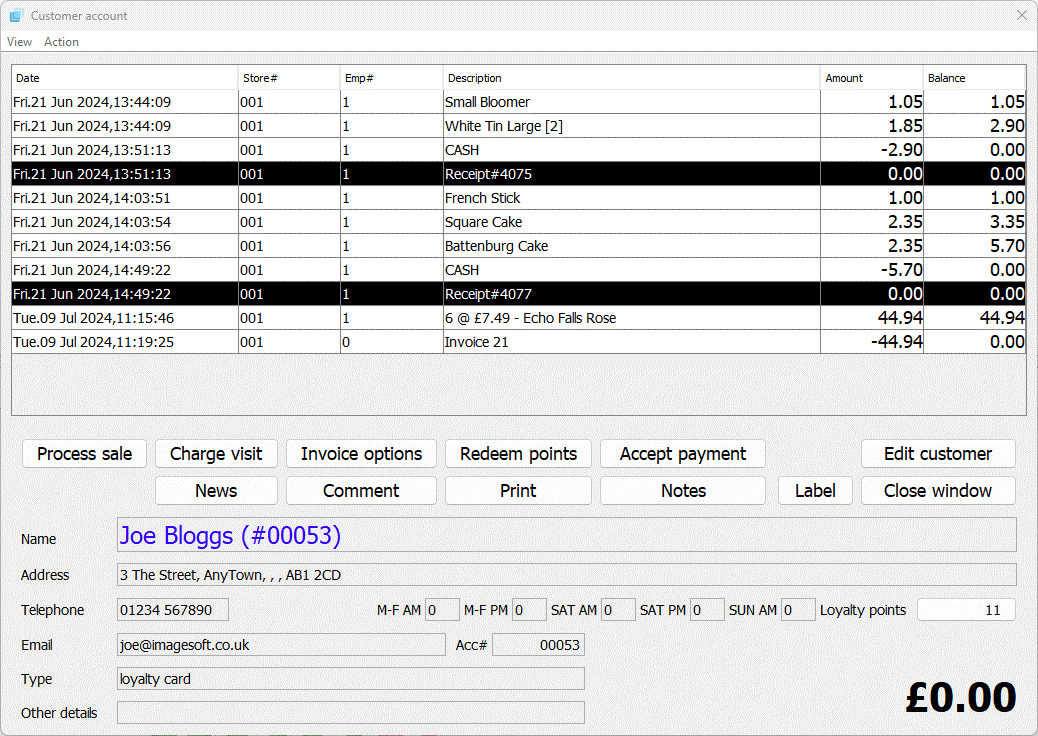
This will ask you to select from the available options:
- Generate invoice
- Reprint invoice
- Print delivery note
- Return/credit entire invoice
- Account statement
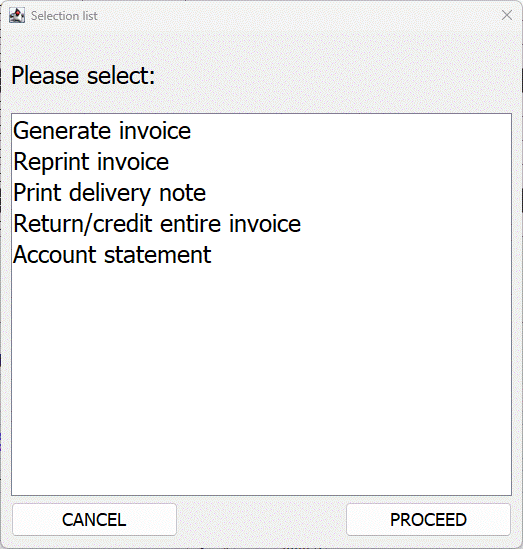
Select the "Reprint invoice" option and tap the PROCEED button. The Invoice selection window will be displayed.
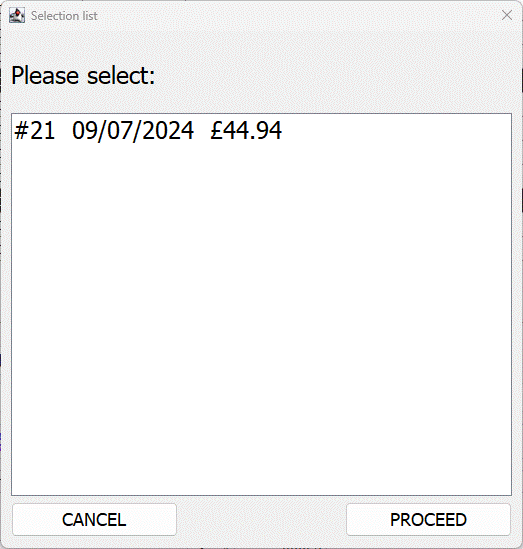
Select the invoice to reprint and tap the PROCEED button to reprint it.