Printing account statements¶
To print an account statement for an individual account, access the required account as described earlier and tap the INVOICE OPTIONS button:
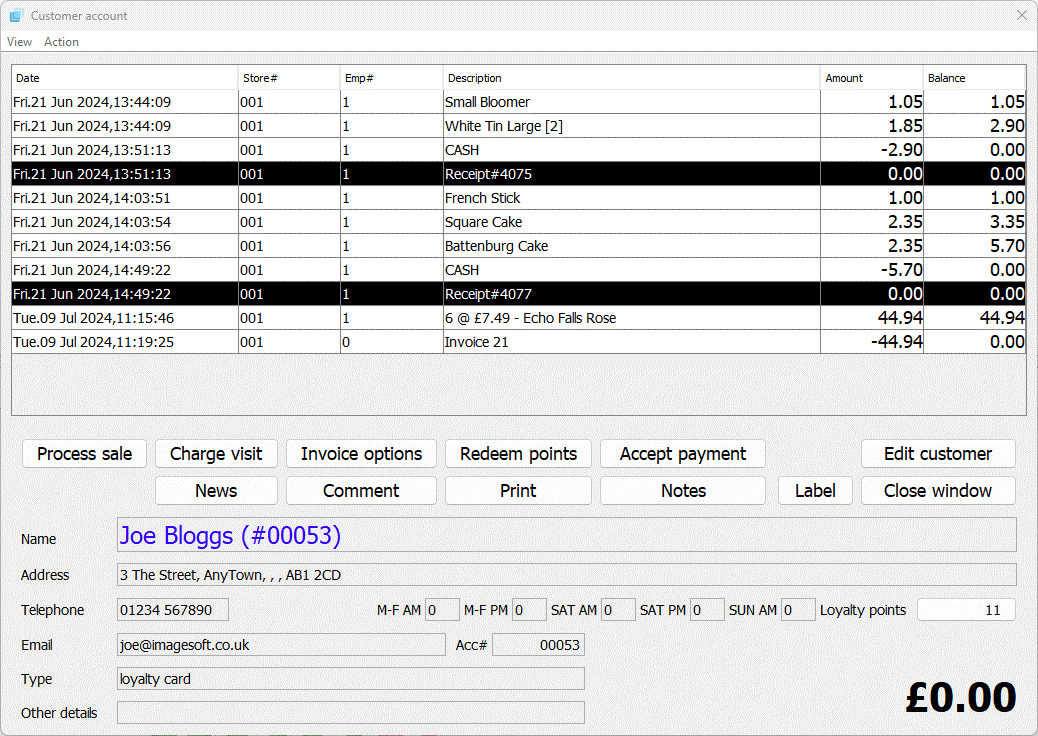
The system will present you with the available options:
- Generate invoice
- Reprint invoice
- Print delivery note
- Return/credit entire invoice
- Account statement
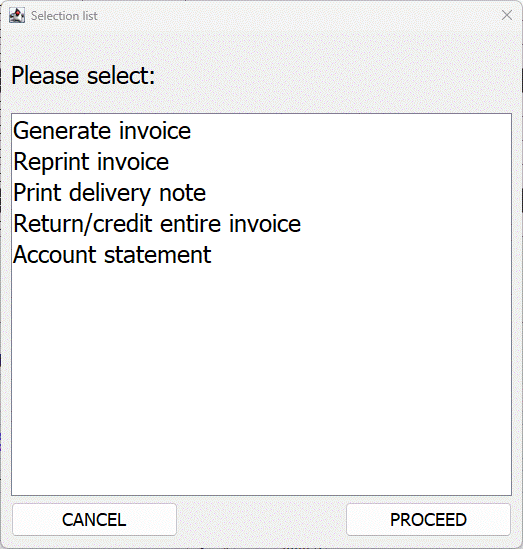
Select the "Account statement" option and tap the PROCEED button. This will present you with the "Account statement" window which displays all of the outstanding invoices for the customer.
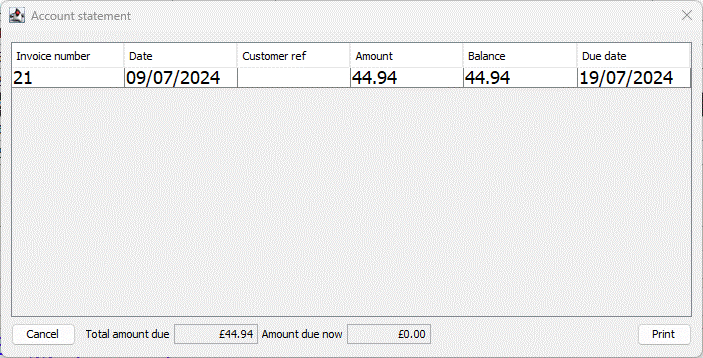
Tapping the PRINT button will print the statement to the desired printer in A4 format.