Processing Sales¶
Processing the sale of a product is quick and easy. Ordinarily you would simply scan the product's barcode.
Providing the barcode/PLU code is valid and recognised by the system, the associated product will be added to the visit:
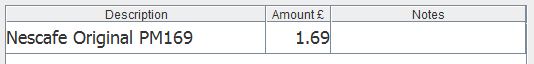
When you sell a variable priced product the system will prompt for the price of the product, in which case enter the price as a monetary amount.
When you sell a weighed/measured product the system will prompt for the weight/measure of the product (or prompt for the item to be placed on the attached scales which will then read the weight).
When you sell a variable priced weighed/measured product the system will prompt for the price per unit of the product (e.g. the price per KG) and the weight/measure of the product (or prompt for the item to be placed on the attached scales which will then read the weight).
Notice that the name of the product and the amount of the transaction are both displayed in the transaction section of the terminal.
The current balance shown at the bottom of the display will update to show the total amount owed by the customer:
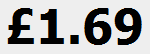
You will also notice that the customer VFD will display the name of the product on the top line and the amount charged on the bottom line. If you have a customer facing LCD display a second window will be used as the customer display on this screen which will show all the items being processed in the visit as a list, similar to the operator's display:
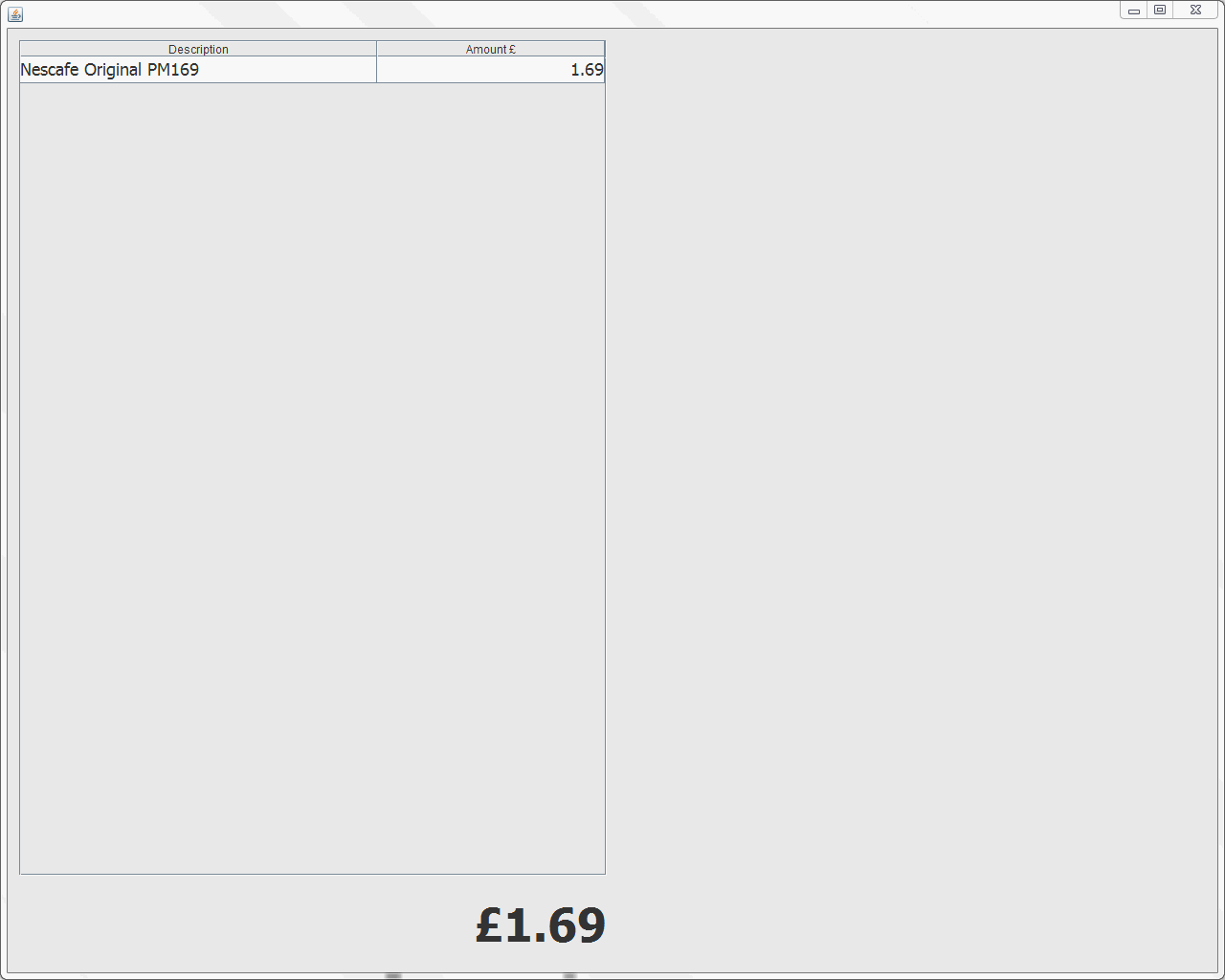
On the right hand side of the customer display screen you can set up an image or animation for advertising products and offers. (See the "Advertising" section for more details).
The system will automatically decrement the stock quantity of the product.
To sell a product which you don't have a barcode for (or which is too heavy or awkward to lift and scan) use the Quick key button or HOTKEYS button (where a hotkey has been setup) or the FIND button to search for the product by name, code, etc.