Performing a promotional discount¶
Once an offer is on the system (and enabled) ProEPOS will automatically discount a visit by the appropriate amount when the visit is totalled and the required items have been purchased by the customer.
It is not important in what order the items were processed or whether or not other goods have been processed in between the qualifying items - the system sees beyond all this to calculate the correct amount to be discounted.
When a product is scanned but the criteria for the promotion is not met a message is displayed at the top of the POS window detailing the promotion that is not complete, this allows the cashier to advise the customer they are missing out on a promotional offer.
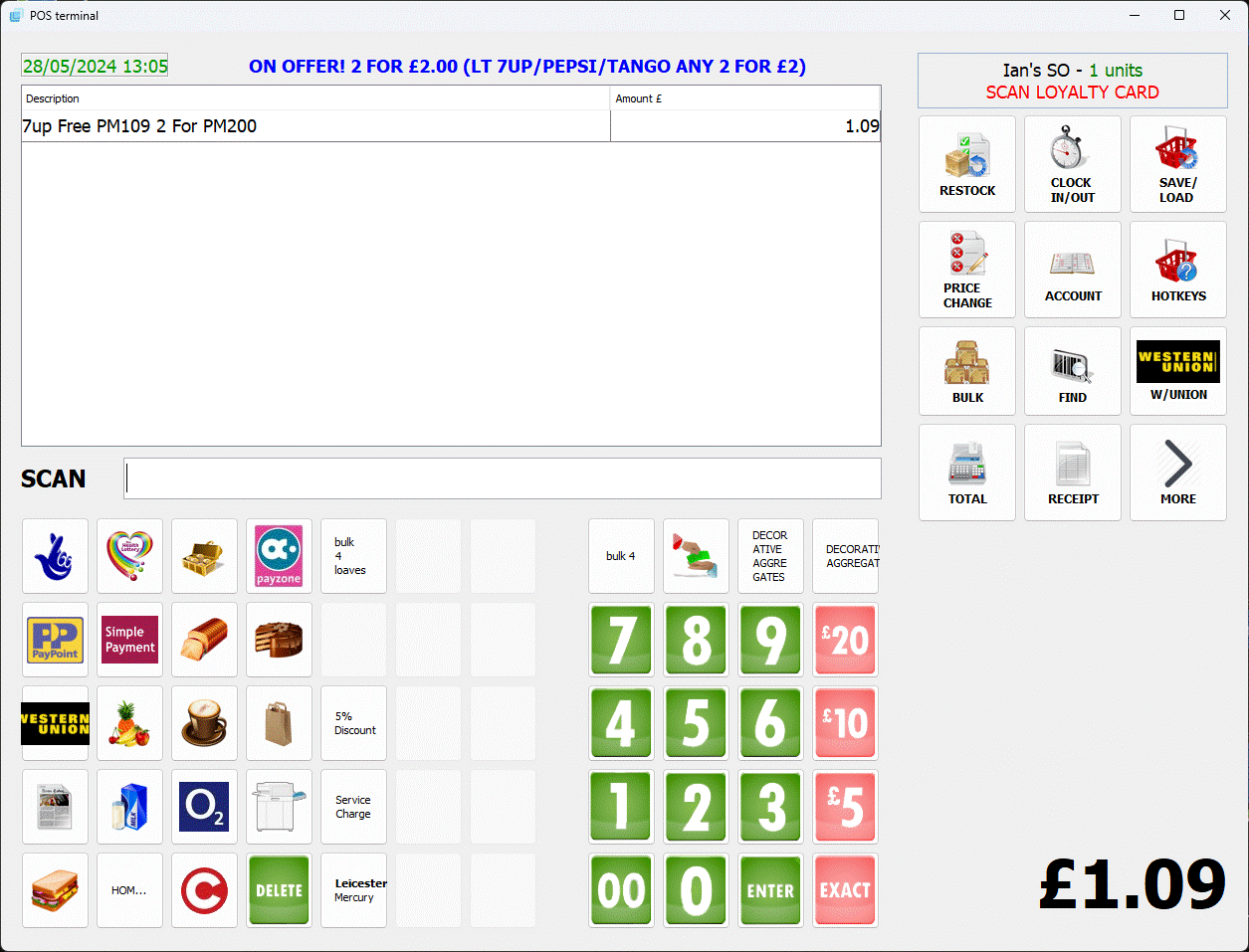
Once all the items which the customer is purchasing have been scanned through you must total the visit. You do this by to tapping the TOTAL button. A promotional discount will be issued for any / all offers which the customer is entitled to redeem:
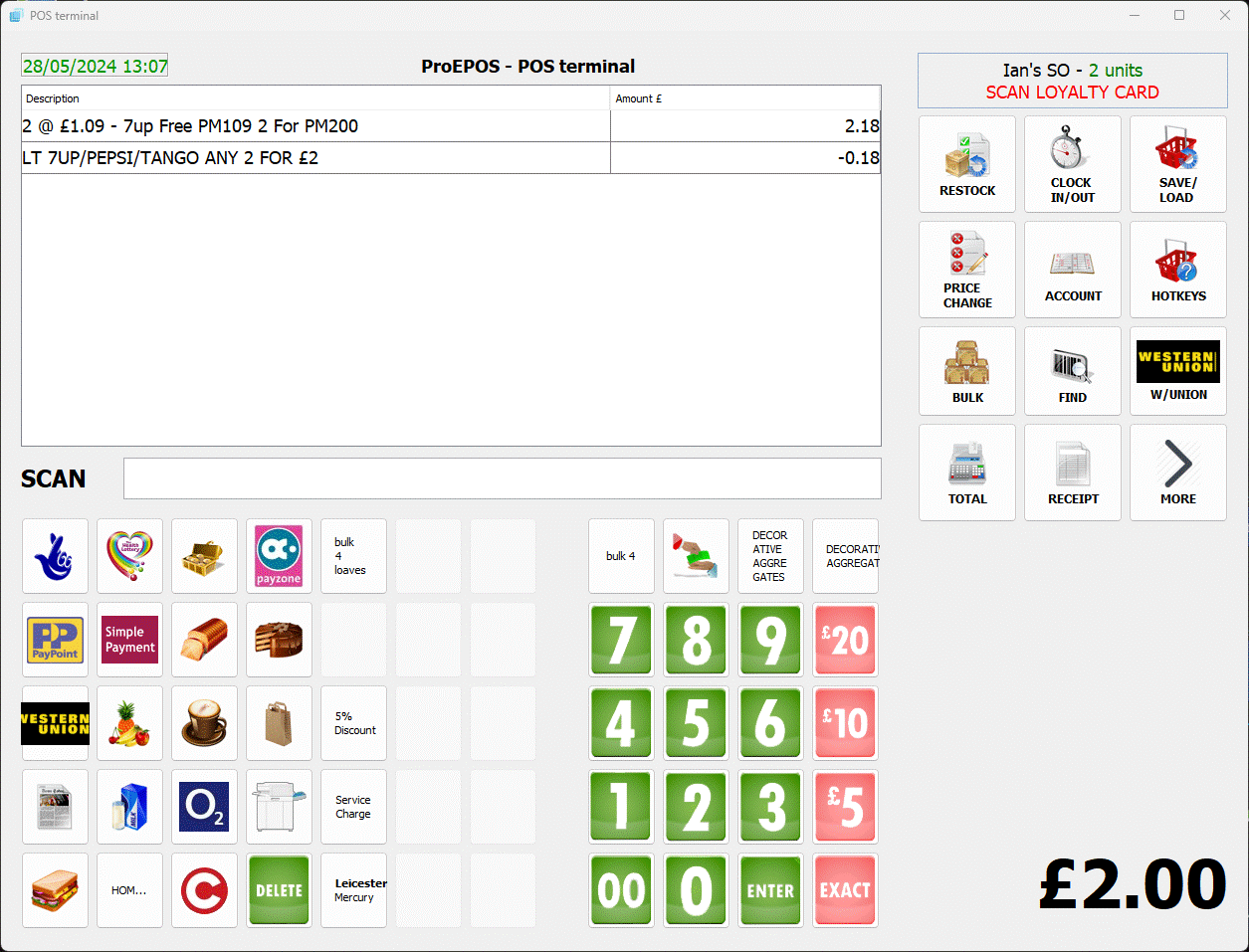
Note
That for "any X for the price of Y" offers, it is always assumed that the cheapest item is to be given away for free.
If the customer wishes to purchase additional items once the visit has been totalled, you should scan through the extra items and re-total the visit (i.e. press TOTAL again). If the user is entitled to extra discounts the system will issue additional promotional credits as required.
If, after totalling the visit, the customer decides against taking up an offer and wishes to have some items voided off, you should void off these items and re-total the visit. If the customer is no longer eligible for an offer the system will remove the discount.