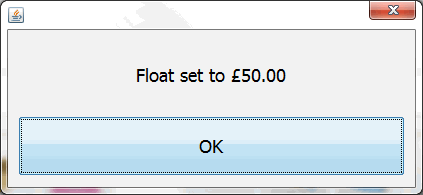Float handling¶
If you have the float handling option enabled you can monitor the amount of float that is put in the till at the beginning of the day and you can also use this to monitor any float changes during the day, e.g. when you need to get additional change out of the safe you can record the removal of money for the exchange and then record that it has been put back in the till.
On starting the POS terminal first thing in the morning you are prompted to enter the amount of float in the till:
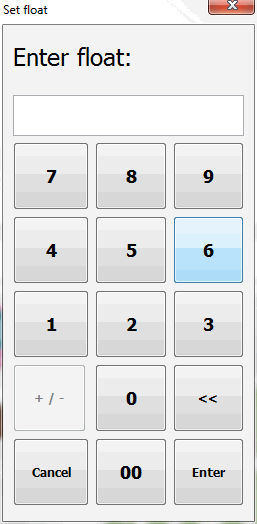
Enter the amount of float being put in the till and a receipt is printed stating the amount of the float entered. You are then prompted to reprint the receipt, this can be useful if there was a problem with the receipt printer and the slip did not print correctly:
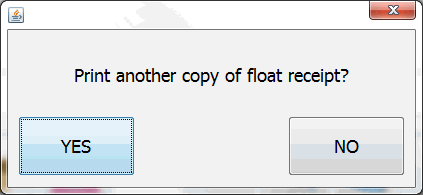
When you tap No another screen appears advising of the amount of float entered: