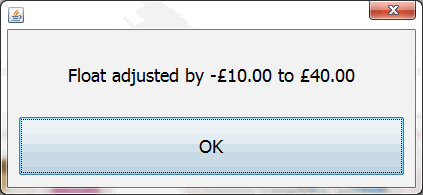Adjusting the float¶
It is possible to adjust the amount of float in the till using the Adjust float feature, to do this tap the Float keypad button:
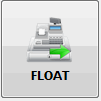
Select Float adjustment from the list of options and tap Proceed:
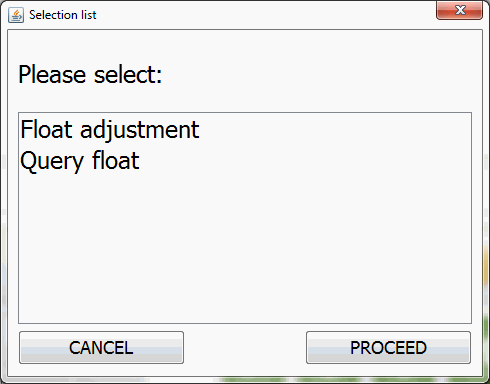
Enter the amount of the adjustment, this can be positive or negative depending on whether you are removing money to exchange in the safe for change or adding money to the float. The Float adjustment window advises you of the amount of float currently known by the system in the title of the window:
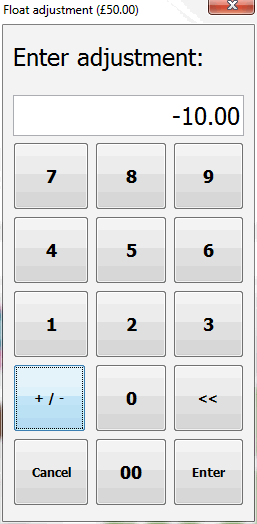
You are then prompted to reprint the receipt, this can be useful if there was a problem with the receipt printer and the slip did not print correctly.
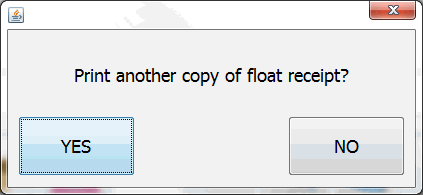
When you tap No another screen appears advising of the amount of float entered: