Credit vouchers¶
On some occasions you may not want to refund a customer for a returned item, but rather issue them with ‘store credit’. This is best achieved through the use of credit vouchers, which in practice work very much the same as gift vouchers.
Before you can issue a credit voucher you need to process a RETURN credit for each item being returned. Once this has been done you will have a negative visit balance (i.e. with an amount owed to the customer):
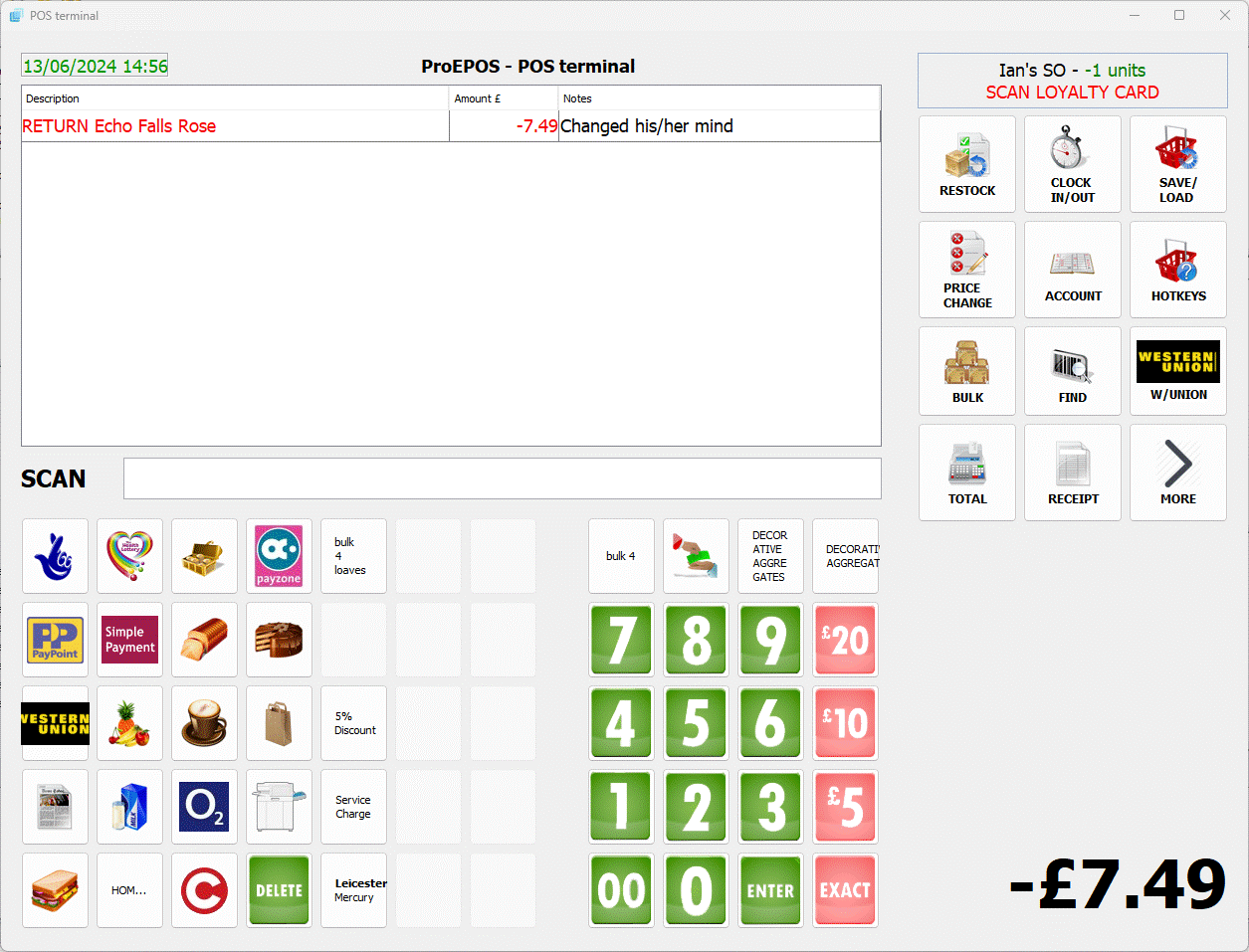
At this stage simply press the CREDIT button on the manager’s keypad. The system will ask if you want to create a credit note and print it on the attached receipt printer:
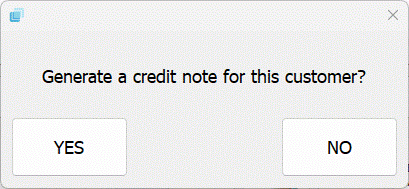
The credit voucher will contain a barcode - this can be used to redeem the voucher against a future sale. To redeem the voucher simply scan through the goods being purchased by the customer, followed by the barcode on the voucher.
If the voucher amount is less than the value of the goods being purchased, additional payments can be tendered (e.g. cash, card, cheque, etc).
If the voucher amount exceeds the value of the goods being purchased, a voucher to the value of the ‘change’ due will be automatically printed by the system.
Although you should retain any used vouchers, once a voucher has been redeemed it cannot be redeemed again and is flagged as ‘used’ on the system.