Configuration Options¶
The configuration options hold the configuration details for the system, including which add-on modules are enabled. Most of the settings can be modified by a user with 'Store Owner' access, however adding or changing any setting should only be done under guidance of Image Software support staff as getting a setting incorrect can render the system unusable.
Settings relating to WholesaleLink, enabling/disabling modules and the "cacheable" column are only accessible by Image Software support staff as these changes will affect the performance and available options in the system.
To access this facility select the "Configuration options" menu item from the "Properties" menu of the main menu (Main Menu -> Properties -> Configuration options):
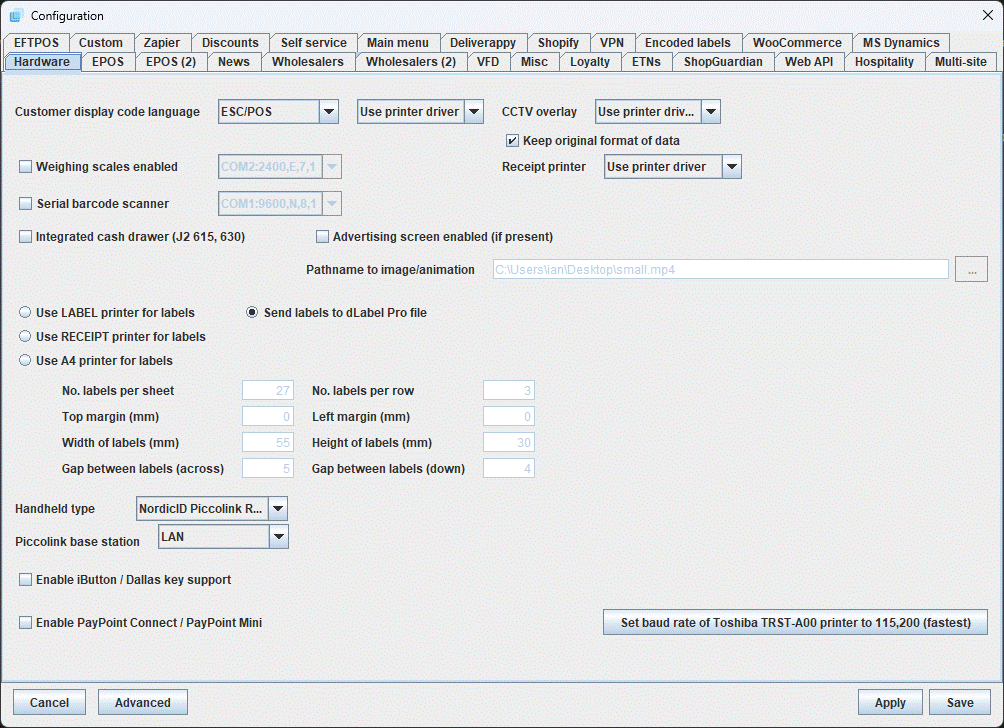
Through this window you can configure the details of the different areas of the system. There are however a few options that will require the use of the Advanced options window:
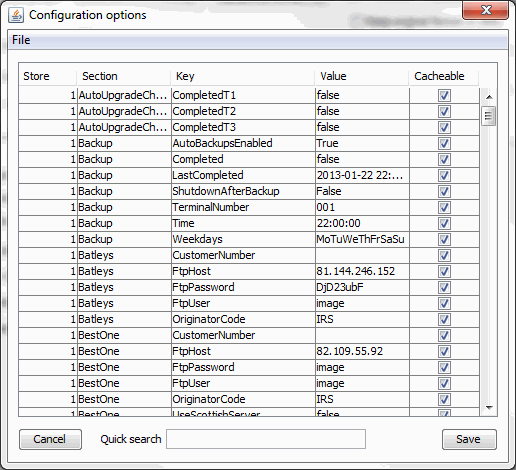
With multi-site systems you only have the option of the advanced window at the time of writing this document.
Under certain circumstances you may be instructed to add a configuration option under guidance of Image Software support staff. When adding a new option a row will be added to the bottom of the window. You can set the required option to be estate-wide (store 999) or store specific (using the appropriate store code).
Any option that requires a list requires each item in the list to be separated by the pipe symbol (|).