Database settings¶
This allows you to view the connection details of the ProEPOS database; users with an access level of 'Store Owner' can view these settings.
To access this facility select the "Database" menu item from the properties menu (Main Menu -> Properties -> Database). The Database properties window is displayed:
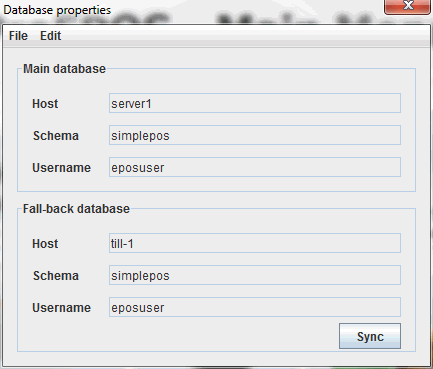
For security reasons the settings here cannot be modified. The only way to change the database settings is to 'flush' (delete) the registry settings - this can only be done following communication with Image Software technical support and receiving the necessary unlock code.
A window will pop up informing you that the settings have been flushed successfully. You will need to exit ProEPOS and restart the application for the new database settings to take effect.