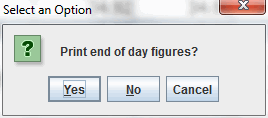End of Day/ Cashing Up (optional)¶
Although it is not essential to run a cashing up routine at the end of each trading day it is strongly recommended as such a process immediately highlights any issues with regards to poor cash handling, staff theft, etc.
You should only run the cashing up process after you have finished trading for the day.
You should not process any further transactions on the EPOS terminal until the following day. Should you need to, for whatever reason, then it is possible to go back and edit the cashing up figures but this should be discouraged.
After you have closed for the day you should firstly cash up each till; it is a good idea to run a ZREAD for each till and use this to reconcile the takings.
If you have more than one shift through the day or multiple tills you might find it helpful to print out a cashing up sheet to fill out at the end of each shift, and total this at the end of the day.
Details of running the cashing up process on the system follow.
Running the Cashing up process¶
Access the "Cashing up" process (Main Menu -> End of Day -> Cashing-up).
The system will display the cashing-up sheet:
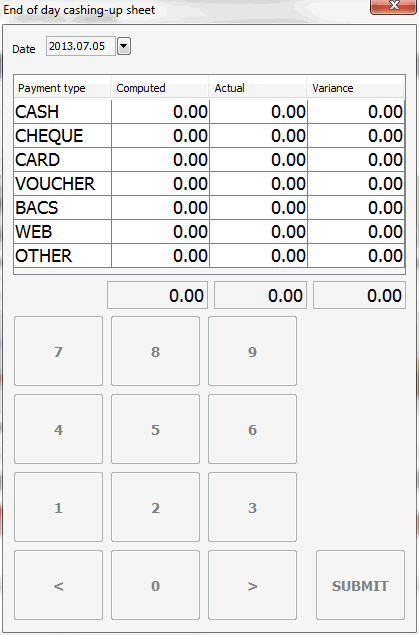
Click in the "Actual" field for each payment type and enter the corresponding amount. When you have done this for all payment types click the SUBMIT button to add the details to the system. A confirmation message confirms that the actual takings and variances have been saved:
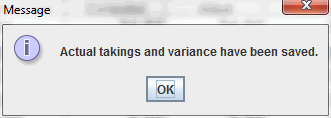
When the takings have been saved you have an option to print an end of day receipt: