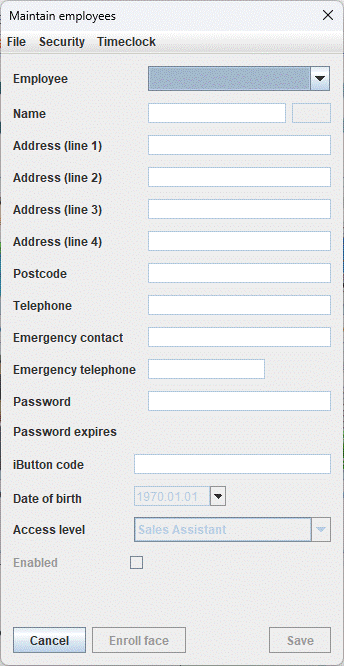Employees¶
By allocating individual employee's with their own ID's and passwords you can ensure that only authorised staff members have access to the system and that individual staff members can only access areas of the system necessary for their job.
The system recognises four types of employee:
Sales Assistant-
A sales assistant has basic access to the stock database (for pricing and availability queries) and access to the Electronic Point of Sale (EPOS) terminal.
Supervisor-
A supervisor has (in addition)
Store Manager-
The Store Manager has (in addition) access to stock control facilities and the cashing-up process (for closing the store after the day's trading).
Store Owner-
The Store Owner has (in addition) access to all the remaining areas of the system, including the employee database and the report generator.
The employee database consists of a record for each of your employees. For each employee the database holds their personal details (name, address, contact number, etc) and their system password.
The system refers to an employee by their "ID number". These are allocated incrementally (from '1') automatically by the system. Each member of staff will need to remember both their ID number and their password (although we'll see later how you can reset an employee's password if it gets forgotten).