Editing an employee¶
From time to time you may need to edit an employee's record in the employee database. This may be because:
- The employee has changed their name (e.g. married).
- The employee has moved and changed address.
- The employee has been promoted.
- The employee wants to change his/her password (you should do this on a regular basis).
- The employee has left the company.
You should also edit the dummy employee record (ID '1') when you setup the system to hold your own details instead of adding a record onto the system for yourself.
Access the "Maintain employees" facility (Main Menu -> Employees):
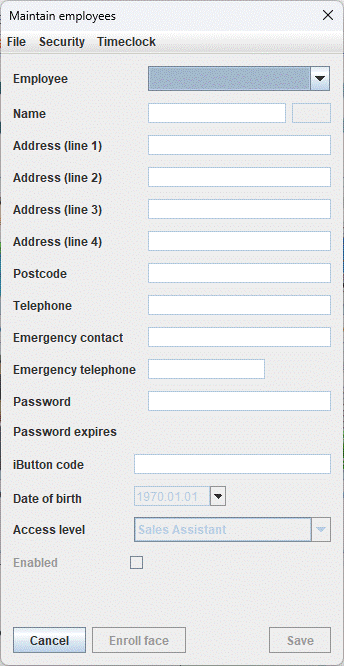
Select the employee whose details you want to edit from the "Employee" drop down list at the top of the window. We will assume here that we are editing the dummy employee's record to hold your own details; in which case select "Dummy Employee".
The system will display the details currently held for the corresponding employee:
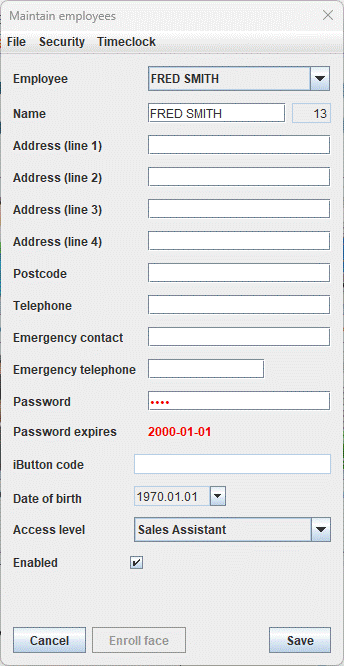
Alter any of the field values, as required.
If the employee being edited has left the company, unticking the "Enabled" box will disable the account and prevent the ID from being used to access the system.
When you have finished editing, click the SAVE button.