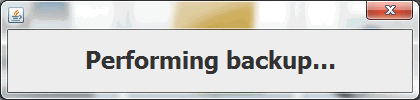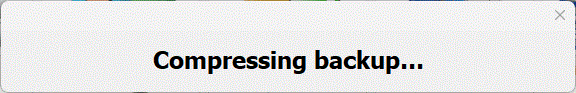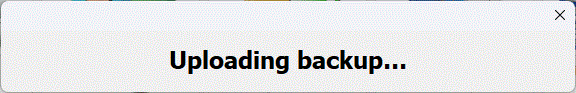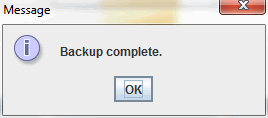Database Backup¶
Should the worst happen and your system goes down (for whatever reason) you will need to restore it as quickly as possible. By keeping regular backups you reduce the impact this would have on your business.
Get into the habit of performing routine backups and printing regular reports!
Although virtually any storage device is suitable for backing-up your system, a removable drive, such as a USB memory stick is strongly recommended as it allows you to keep an "off site" backup.
Contact your reseller for the best back-up option for your individual needs.
To run a backup access the database backup feature (Main Menu -> End of Day menu -> Database backup). There are 2 options available
- Backup to file
- Backup to cloud
Backup to file¶
A save dialog box will appear:
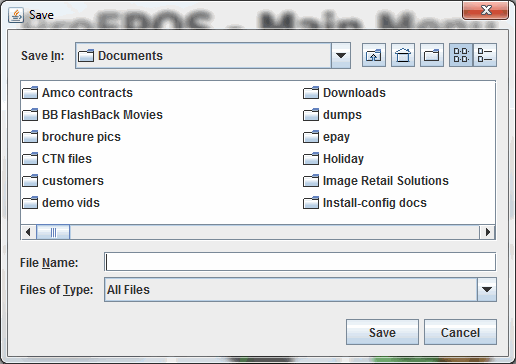
The default location for the backup file is My Documents; change this to the desired location (e.g. your backup device) and enter a filename in the format .sql and click the SAVE button. The backup will start and a message will appear informing you that the backup is being performed:
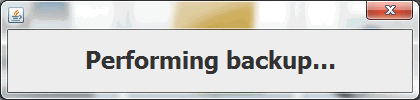
When the backup is complete another window pops up to let you know that the backup has been completed:
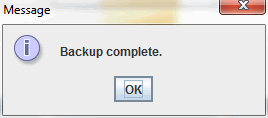
Backup to cloud¶
This performs a backup and uploads it to our cloud hosted backup repository.
On selecting this option, there is no other input required, a few windows that will pop up: