Petty cash disbursements¶
There are often times when it is necessary to pay for goods / services directly from the till. In such instances it is useful to keep a record of these payments and maintain a correct till balance on the system to prevent confusion when cashing-up.
To process a petty cash disbursement, tap the PETTY CASH button on the manager’s keypad.

The system will prompt for the amount of the disbursement. Enter the amount and tap ENTER:
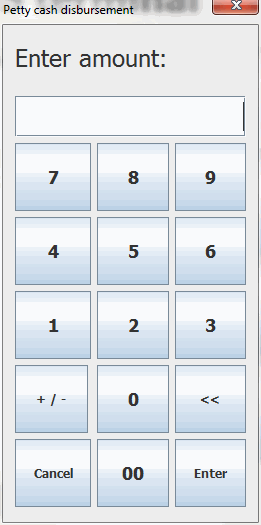
The system will then prompt for the type of disbursement:
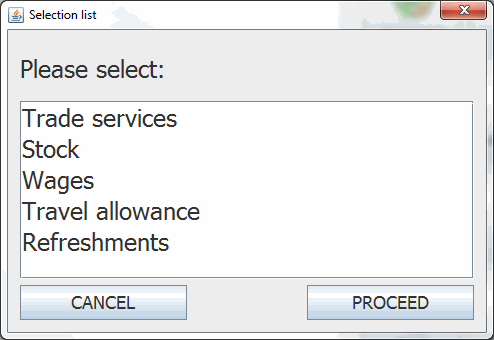
To make a selection, tap the required option and then PROCEED. You are then asked to provide details of the payee, these are not mandatory but the information entered is printed on the petty cash receipt printed at completion:
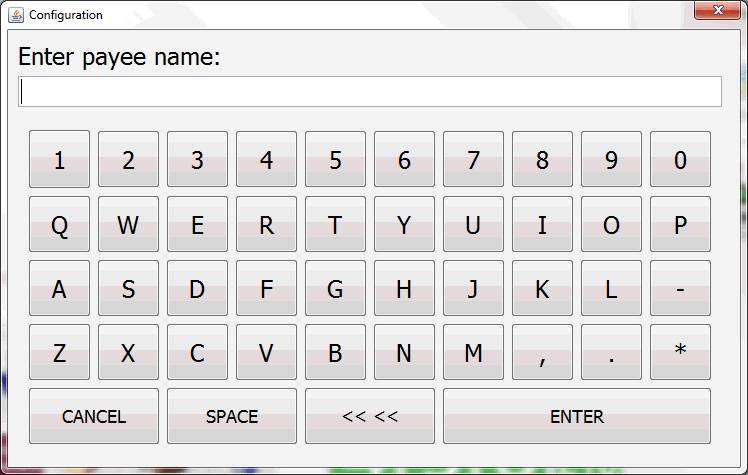
You are then asked to enter the invoice or receipt reference, again this is not mandatory but will be printed on the petty cash receipt at completion:
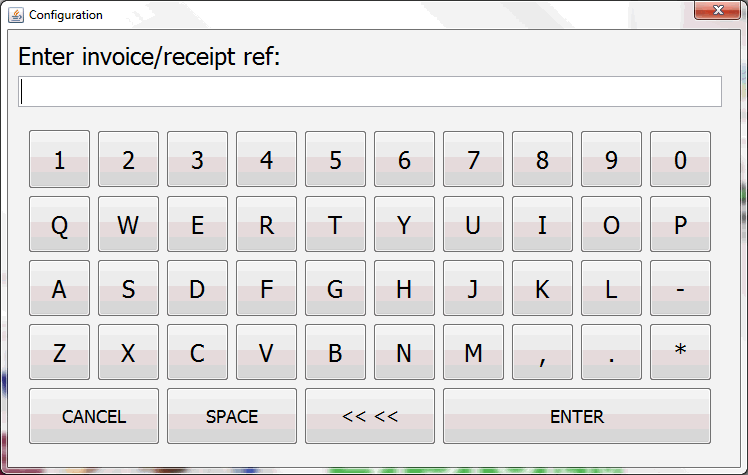
A petty cash receipt will print and the disbursement will be logged by the system. Once this has been printed you are asked if you want to print a copy of the receipt.
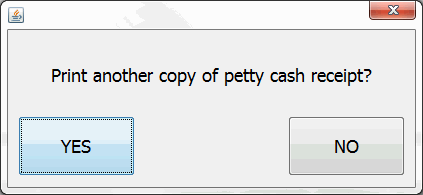
A Petty Cash report (see later) is provided for reviewing petty cash disbursements performed over a given period.