Issuing refunds¶
As well as tendering payments there may also be times when you need to REFUND an amount to a customer (e.g. for the return of a faulty product).
Issuing a refund is very similar to tendering a payment:
- Process all the items being returned.
- Select the refund media to be used (e.g. CASH).
- Tap the EXACT button (you will normally be refunding the entire amount).
- Tap the ENTER button.
Providing the refunded amount is equal to the amount owed to the customer (i.e. a full refund) the cash drawer will kick open.
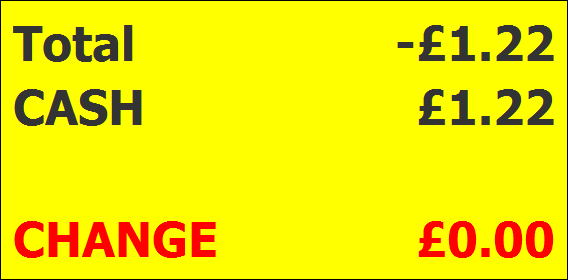
If the amount refunded is LESS than that owed to the customer, the transaction will be added to the visit and the system will prompt for the next transaction (e.g. another refund with a different payment type).