Voiding off an entire visit¶
Occasionally you may find that midway through serving a customer they decide against making the entire purchase (perhaps they have forgotten their wallet or they leave the shop disgruntled!). You may also want to start afresh after making a mistake which you cannot seem to rectify. Instead of having to VOID off each transaction (which could take a while if you have scanned through a number of items) the software allows you to VOID ALL of the visit.
With some/all of the customer's items scanned through, tap the VOID ALL button (by default this is on the manager’s keypad).
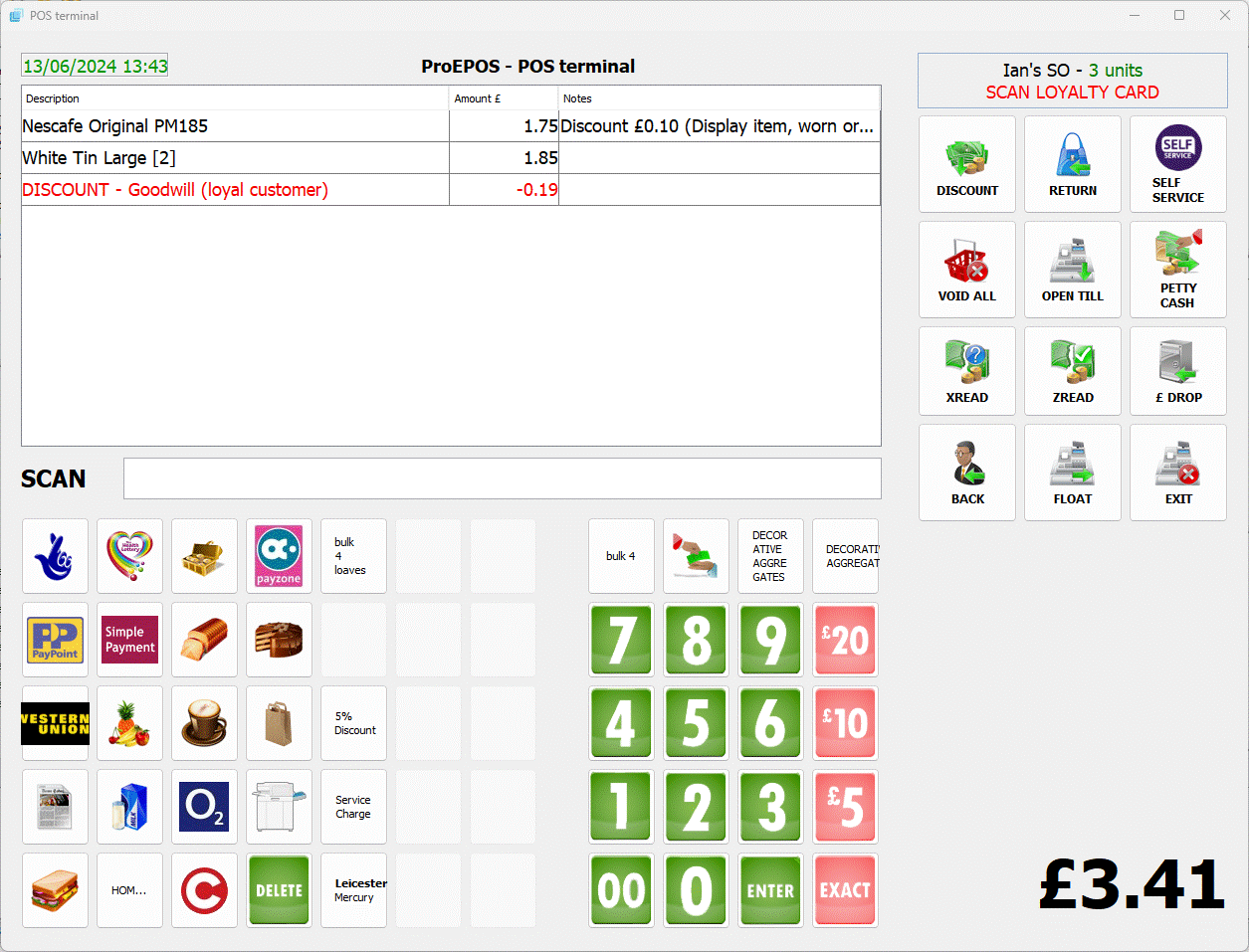
The system will prompt you to confirm that you want to void off the entire visit:
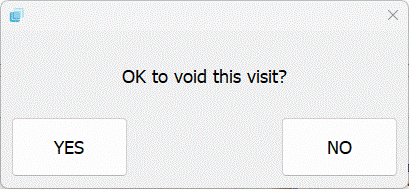
Tap YES to proceed or NO to continue serving the customer.
The visit display will be cleared ready for the next customer.