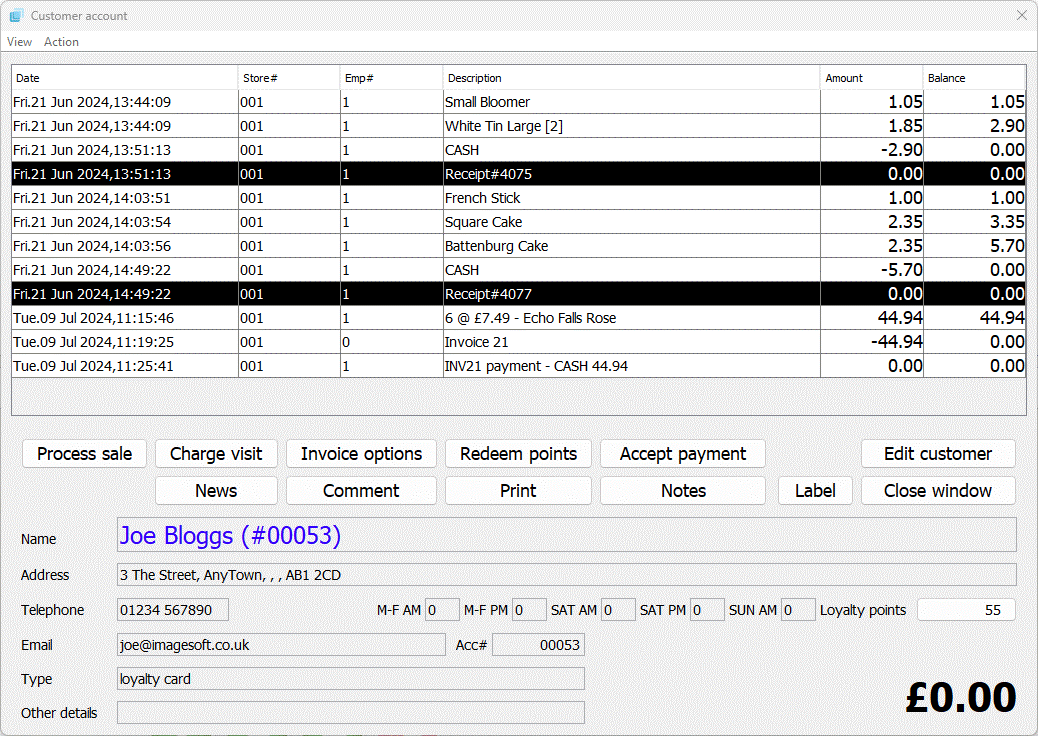Accepting payment for an invoice¶
Accepting payment for an invoice is handled in the same way as accepting payment for a non-invoiced balance.
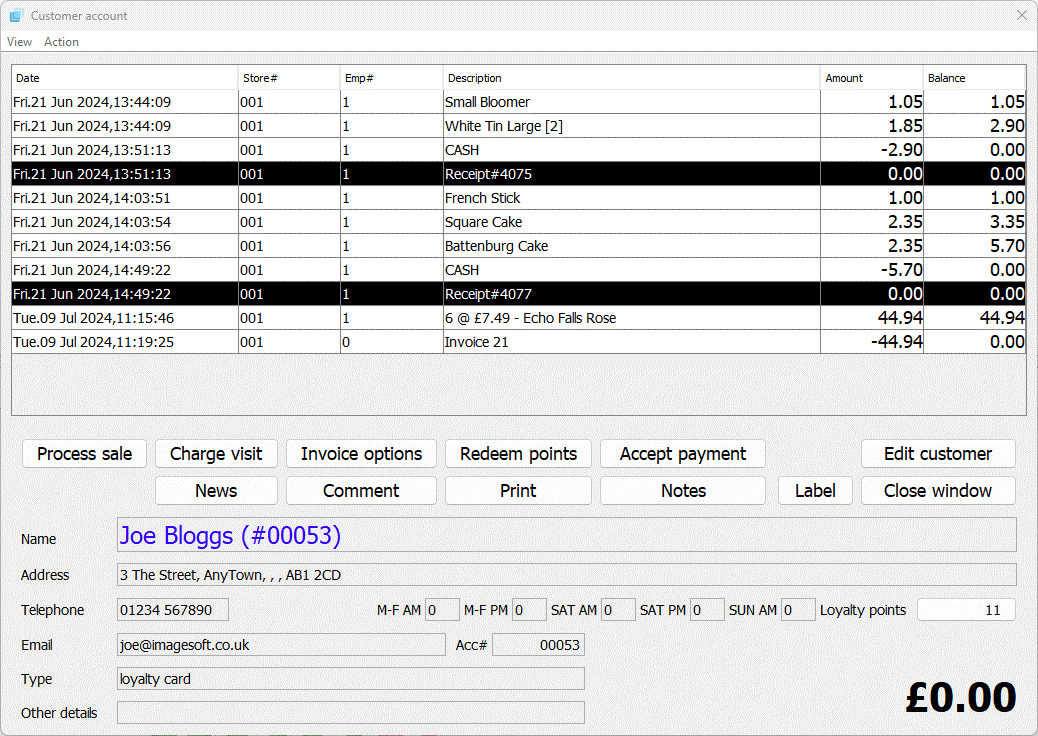
From the "Customer account" window, tap the ACCEPT PAYMENT button. If there is only one outstanding invoice the system will immediately prompt for the payment amount. If there are multiple invoices outstanding then an additional window prompts for the invoice being paid:
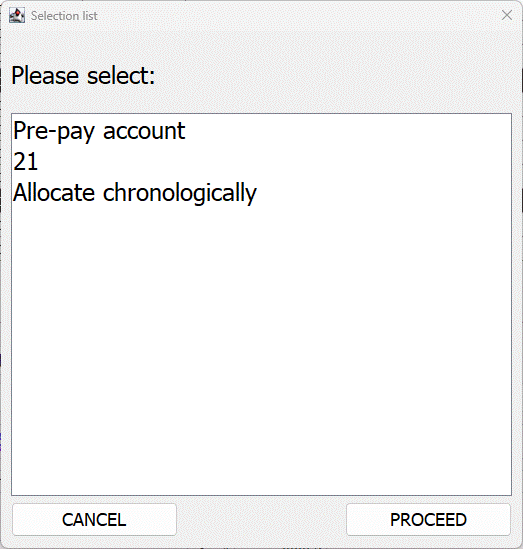
Here you are presented with a list of the outstanding invoice numbers. Commonly you will choose to allocate the payment chronologically to all invoices. Select either the invoice number or "allocate chronologically" and then tap the PROCEED button to move on to the "accept payment" window to enter the amount and tender the payment.
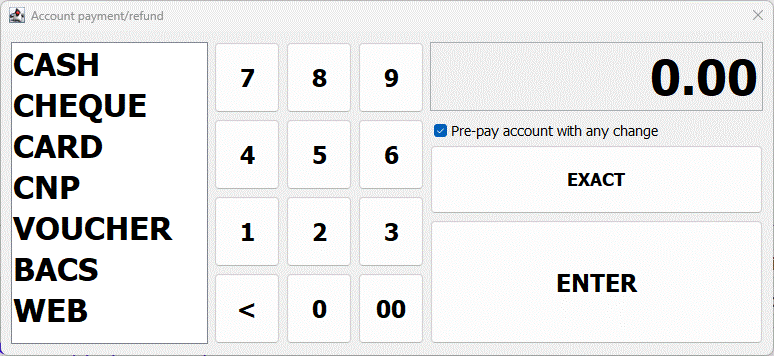
When the payment has been tendered it will be recorded against the customer's account with the payment being listed against the invoice number.