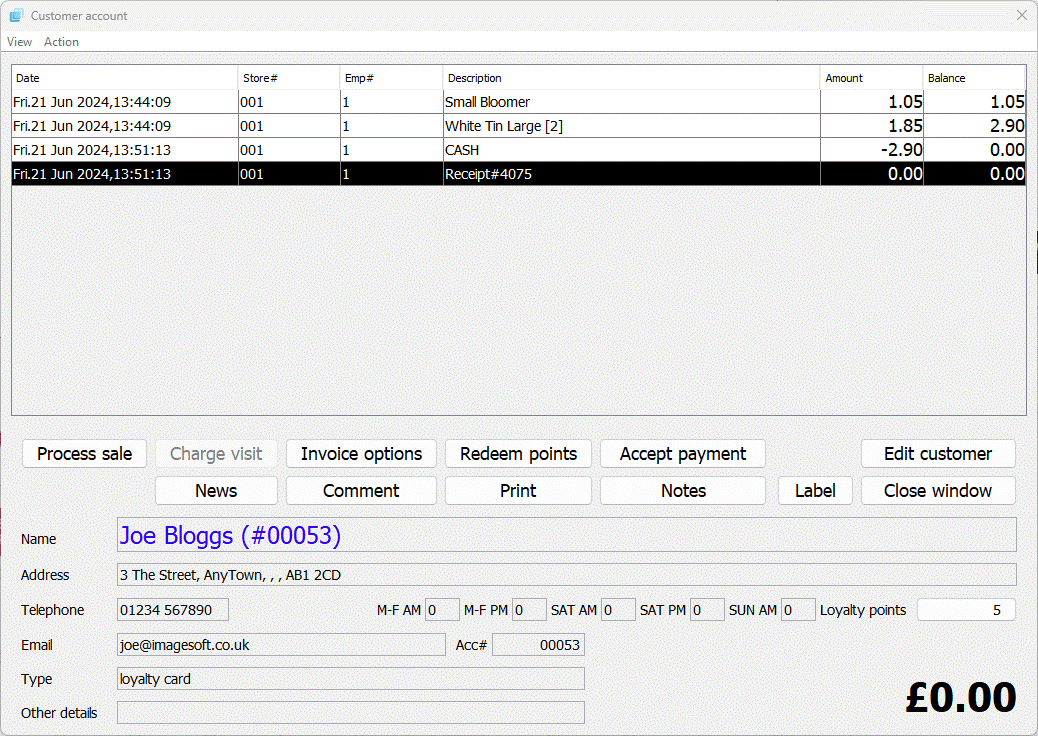Accepting a payment for a customer's account¶
To accept a payment onto a customer account you firstly need to use the ACCOUNT button to search for the required customer:
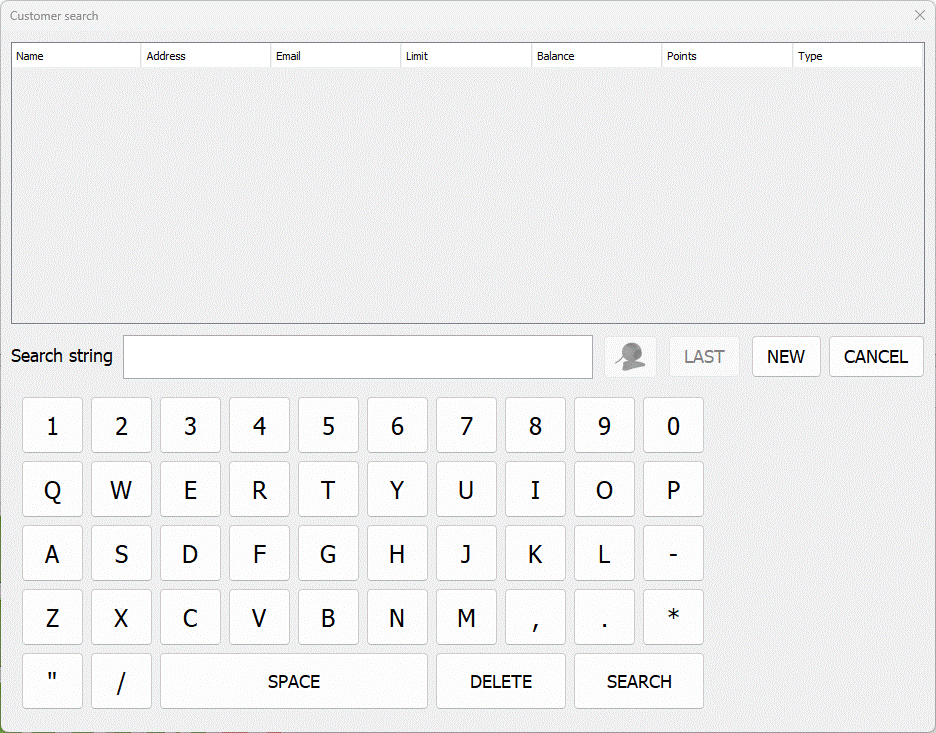
Perform a search by name or address as described previously and then select the required account. The "Customer account" window will open:
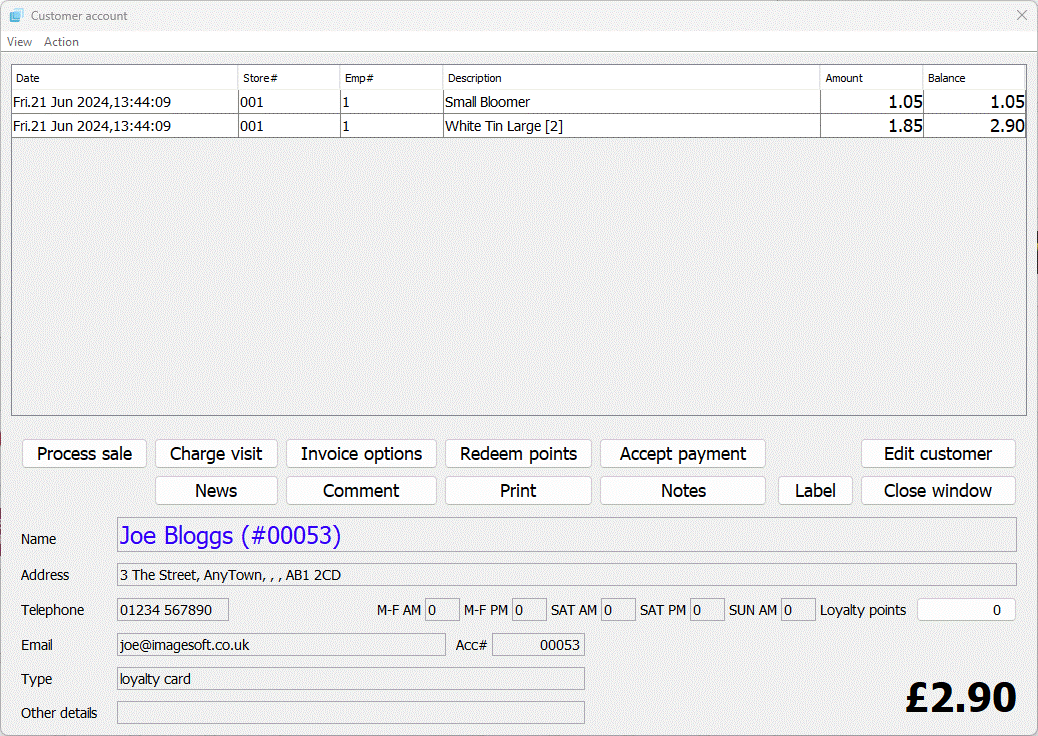
To accept payment, tap the ACCEPT PAYMENT button. The "accept payment" window appears:
If the account has no outstanding balance you will have a prompt to accept a pre-payment before:
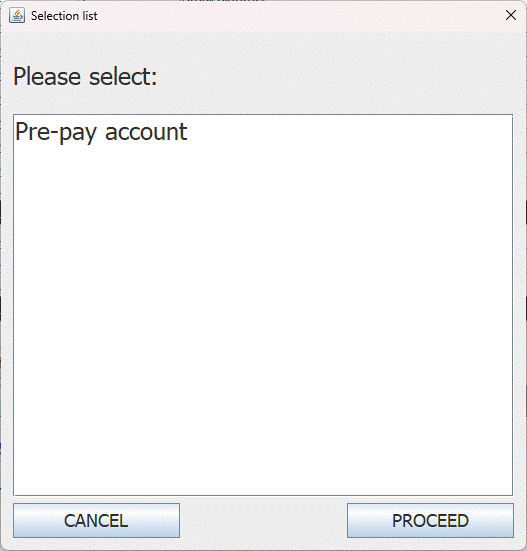
Alternatively if there is a negative balance or you use the customer invoicing facility there is a slightly different version of the options:
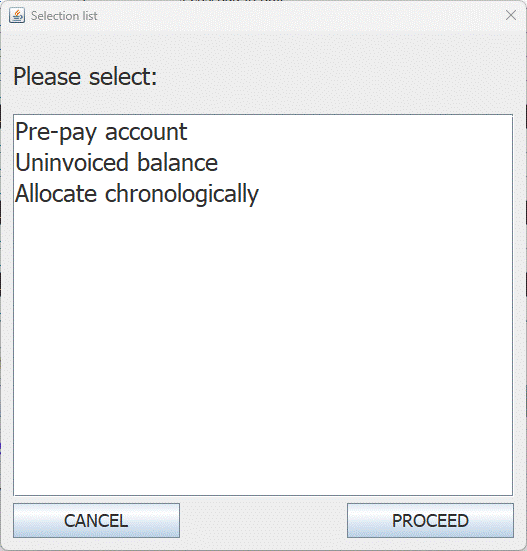
The accept payment window then appears
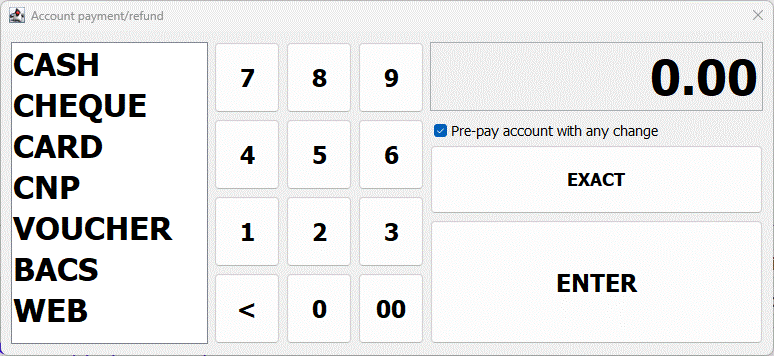
Select the payment method by tapping the relevant option. Enter the amount given, either through the numeric keypad or by hitting the EXACT button, if the customer is giving a larger payment than the outstanding balance, and the customer wants the remainder adding to their account as a pre-payment you can automatically apply this by ticking the option to "Pre-pay account with any change" any value above the balance will be added to the account as a pre-payment, and finally hit the ENTER button to process the payment.
You are then asked what type of receipt to print:
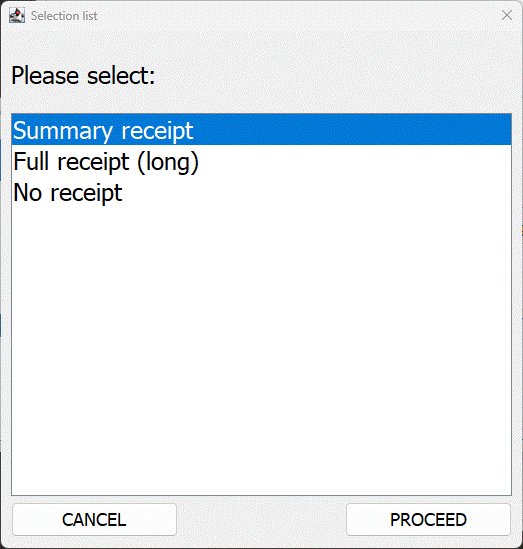
A receipt for the transaction will be printed showing the remaining balance on the account. You will be returned to the "Customer account" window which will have been updated to show the payment: