Editing a promotional offer¶
If you have made a mistake while adding on an offer, or if the offer changes or needs disabling, you can edit its details using the "Edit Offer" facility in the "Maintain Stock Lines" window.
Access the "Edit Offer" facility (Main Menu -> Manage stock lines -> Promotions menu -> View/Edit Offers).
The system will display the "promotional offers" window and allow you to select the offer that needs to be modified:
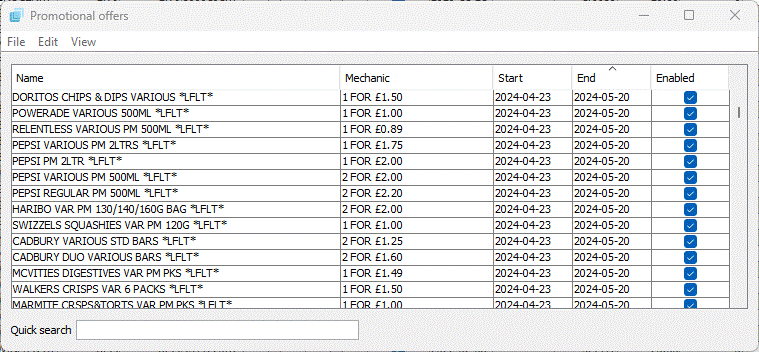
If you simply want to enable or disable the promotion tick or untick the promotion in the enabled column. If you wish to enable or disable more than one promotion select all the promotions you need to then either go to the "Edit" menu or right click on one of the promotions and select with "Enable" or "Disable".
To edit a promotion double click on the corresponding row. The offer window will open with the details of the selected offer as currently held on the system:
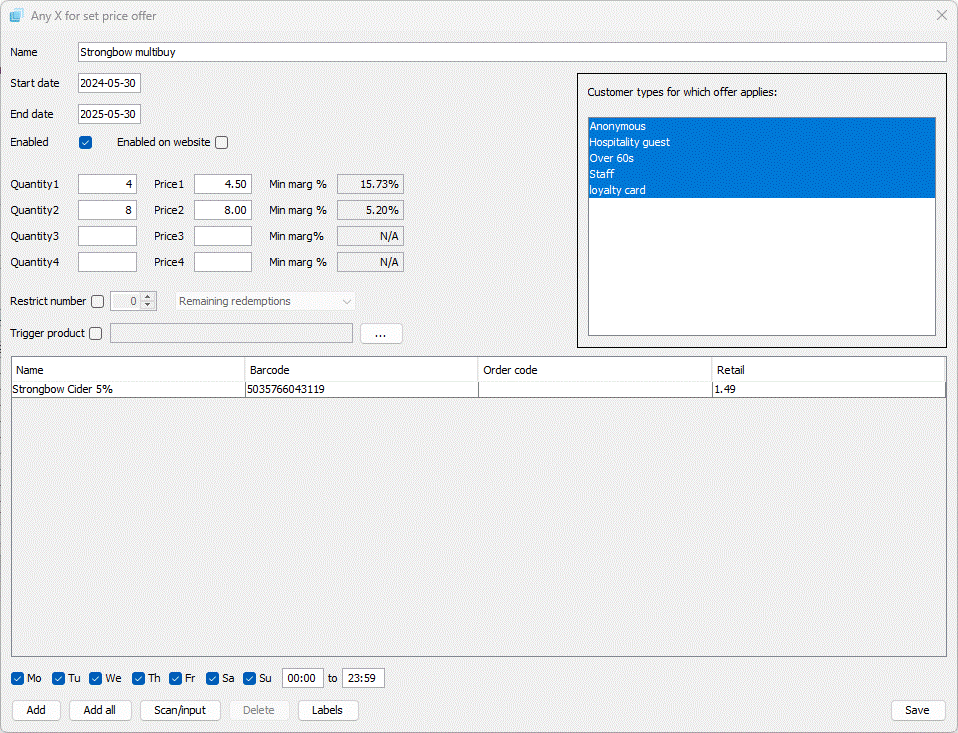
Make the required changes to the offer and when you have finished click the SAVE button. You will be returned to the promotion selection window where you will be able to continue adding/editing other offers if required.