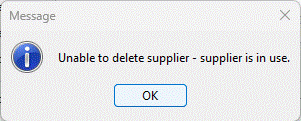Maintaining the supplier database¶
We have already seen how to add a supplier to the database when setting up stock lines. From time to time you may need to edit a supplier's details. You can do this from the "Maintain Cost Centre" facility.
From the Maintain Stock Lines window, select the "Cost Centres" option from the "Edit" menu. Alternatively you can click the "Maintain" button on the stock movement window.
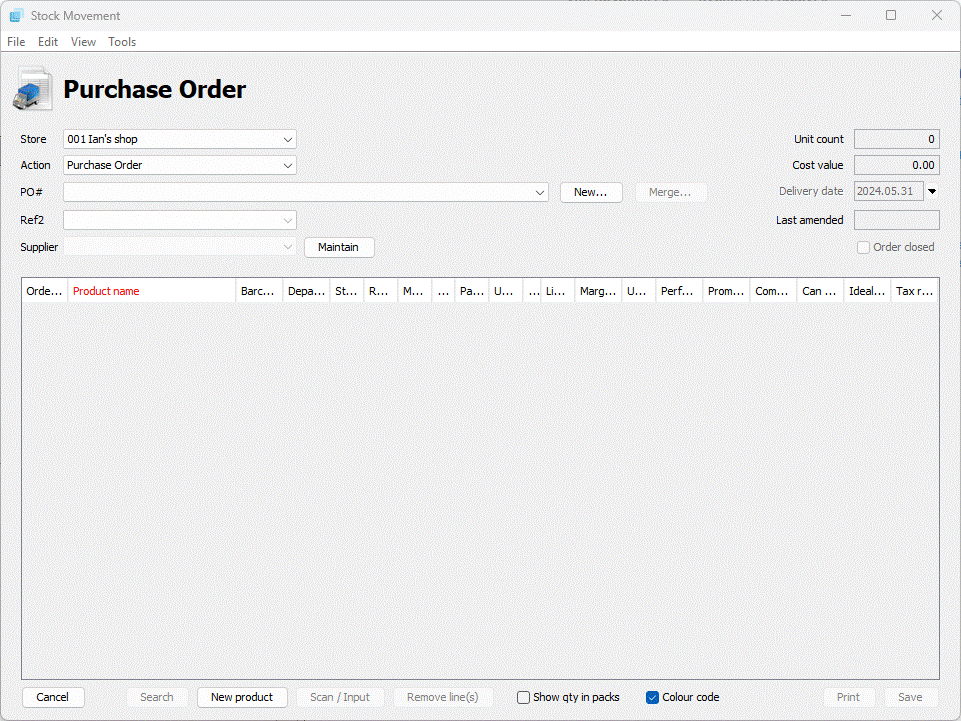
This will open the "Maintain cost centre" window:
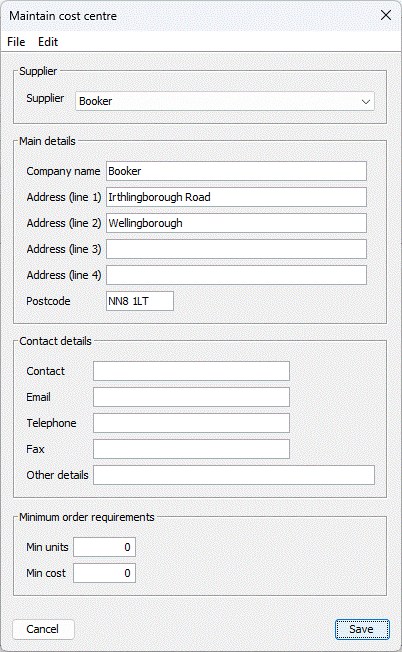
From here you can add new suppliers by clicking on the "File" menu "New" option, which will prompt for the name of the new supplier:
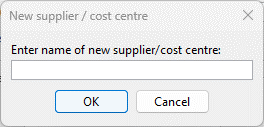
To edit a supplier, select a supplier that needs to be updated from the dropdown list at the top of the window. Selecting the supplier will populate the rest of the form with its details. Edit the relevant details and click the SAVE button to save these changes to the database.
If you have other suppliers to update, simply repeat the steps above, otherwise click the CANCEL button to close the window.
You are also able to Merge suppliers together, e.g. if you have 2 or more entries for the same supplier spelt slightly differently. To perform a merge select the supplier from the dropdown you want the others merged into and select the "Merge" option from the "Edit" menu and the products and stock movements associated will be merged into the single supplier.
Note
All of the supplier names to be merged together need to match exactly, e.g. "Booker", "Booker " (the name of the supplier with a space at the end of it) and "BOOKER" would need to be adjusted to be "Booker", for this to work.
If there are no suppliers that have the same name you will be advised of this.
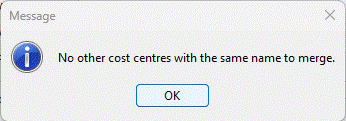
You can also delete suppliers by selecting the supplier from the dropdown using the "Delete" option from the "Edit" menu.
Note
If the supplier is in use against any product or stock movement entry you will NOT be able to delete it.